Feature:
1. Login
2. Get Imade ID
3. Set Original Pic Picture
2. Get Imade ID
3. Set Original Pic Picture

Download File
Instruksi Menggunakan:
Langkah-1: Login ke wap.mig33.com
Langkah-2: Ada Goto "Profil"
Langkah-3: Copy URL dari gambar yang Anda tetapkan sebagai Latar Belakang. Lihat snapshot berikut Untuk bantuan
Langkah-1: Login ke wap.mig33.com
Langkah-2: Ada Goto "Profil"
Langkah-3: Copy URL dari gambar yang Anda tetapkan sebagai Latar Belakang. Lihat snapshot berikut Untuk bantuan

IThe URL Gambar akan terlihat seperti:
http://img.mig33.com/c6278a7c6b6a4e7898b460feac2a0abe?w=48&h=48&c=1&a=1
http://img.mig33.com/c6278a7c6b6a4e7898b460feac2a0abe?w=48&h=48&c=1&a=1
Paste URL Disalin kode (Seperti: c6278a7c6b6a4e7898b460feac2a0abe) dan Klik Pada "SET original PROFIL PIC" Button.
Translate to english :
instruction to Use:
Step-1: Login to wap.mig33.com
Step-2: There Goto "Profile"
Step-3: Copy the URL of the Image which you want to set as Background. See the following snapshot For help
Step-1: Login to wap.mig33.com
Step-2: There Goto "Profile"
Step-3: Copy the URL of the Image which you want to set as Background. See the following snapshot For help
The Image URL will be look like:
http://img.mig33.com/c6278a7c6b6a4e7898b460feac2a0abe?w=48&h=48&c=1&a=1
http://img.mig33.com/c6278a7c6b6a4e7898b460feac2a0abe?w=48&h=48&c=1&a=1
Paste the Copied URL code (Like: c6278a7c6b6a4e7898b460feac2a0abe) and Click On "SET original PROFILE PIC" Button.

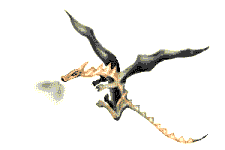











0 komentar:
Posting Komentar