begini caranya
1. sediakan dulu picture/gambar kamu yang bisa bergerak (formatnya .gif)
2. login ID kamu di mig33
3. Upload picture atau gambar kamu tadi yang formatnya .gif
4. Buka my photos terus ke gambar yang kamu baru upload
5. Klik kanan pada tulisan Set as Profile Picture lalu copy linknya dan paste ke notepad atau langsung ke browser baru
6. Seperti halnya pada trik background image, kita hanya perlu menambahkan beberapa huruf
Jika contoh Url sebelumnya http://www.mig33.com/sites/index.php?c=photo&v=ajax&a=set_profile_picture&imgid=ea90f9bf33d546689aed8f7d31ea51a9&itid=159646293&win_id=photo-159646293
Edit code tersebut kemudian tambahkan tanda .gif?
jadinya
http://www.mig33.com/sites/index.php?c=photo&v=ajax&a=set_profile_picture&imgid=ea90f9bf33d546689aed8f7d31ea51a9.gif?
Lalu enter di halaman browser kamu
Nah foto baru kamu sudah tersimpan
sekarang coba liat profil kamu melalu web pasti keliatan bergerak bukan??
gambar pada main contac web mig33
Translate to english language:
1. provide the first picture / image you can move (the format. gif)2. login ID you in mig33
3. Upload a picture or pictures you had that format. Gif
4. Go to my photos continue to upload new pictures you
5. Right click on the words Set as Profile Picture then copy the link and paste into notepad or directly into a new browser
6. Just as the background image trick, we just need to add a few letters
If the previous example http://www.mig33.com/sites/index.php?c=photo&v=ajax&a=set_profile_picture&imgid=ea90f9bf33d546689aed8f7d31ea51a9&itid=159646293&win_id=photo-159646293 Url
Edit the code and then add the sign. Gif?
would
http://www.mig33.com/sites/index.php?c=photo&v=ajax&a=set_profile_picture&imgid=ea90f9bf33d546689aed8f7d31ea51a9.gif?
Then enter in your browser page
Now new photos you've stored
now try to see your profile through the web would not move plasticity?
pictures on the main web contac mig33





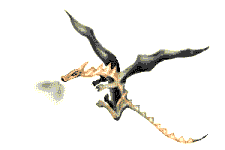











0 komentar:
Posting Komentar