( http://www.4shared.com/file/Yh8zjwQC/Muz_Mig33_v420.html]Muz Mig33 v4.20.jar dan membukanya, kemudian login dengan id anda dan password kemudian pergi ke menu utama> MigWorld> MuzStore)
*Then you will get a page. go to bottom of the page you will see a text “Manual Link” and then a input box. click on box. (* Kemudian anda akan mendapatkan halaman. pergi ke bagian bawah halaman, anda akan melihat teks "Link Manual" dan kemudian kotak input. klik pada kotak.)
*Then you will get a page. go to bottom of the page you will see a text “Manual Link” and then a input box. click on box. ( * Kemudian anda akan mendapatkan halaman. pergi ke bagian bawah halaman, anda akan melihat teks "Link Manual" dan kemudian kotak input. klik pada kotak. )
*After clicking on inputbox you will get a window to write a link to change profile style write any link from below with your image. ( * Setelah mengklik InputBox Anda akan mendapatkan jendela untuk menulis link untuk mengubah gaya profil menulis link dari bawah dengan gambar Anda.)
For image of the picture you want keep as your profile pictrure... to get it you have to
(1.) Login thru wap.mig33.com then
(2.) Go to profile, edit profile, continue to replace the photo (photos page)
(3.) Select any photo... click more options
(4.) Click Set as Profile Picture continues to see the url in the address bar
Untuk gambar gambar yang ingin Anda tetap seperti pictrure profil Anda ... untuk mendapatkannya Anda harus
(1.) Login melalui wap.mig33.com lalu(2.) Masuk ke profil, edit profil, terus mengganti foto (foto halaman)(3.) Pilih foto apapun ... klik lebih banyak pilihan(4.) Klik Atur Profil Gambar terus melihat url di address bar
(1.) Login melalui wap.mig33.com lalu(2.) Masuk ke profil, edit profil, terus mengganti foto (foto halaman)(3.) Pilih foto apapun ... klik lebih banyak pilihan(4.) Klik Atur Profil Gambar terus melihat url di address bar
5.) See url it will be something like this
http://www.mig33.com/sites/index.php?c=p...ure
&imgid=2abbe19a632c4264afedc15e92aa4088&itid=115373239
now the green part is the imgid, just copy it
Links to write:
1. Change Background Color &c=newuser&v=midlet&a=pick_profile_pic_submit
&imgid=7db864705253413fb481e5334956a091?%u201D><body bgcolor=%u201Dff0000%u2033><?
2. Change Background Color with Big Text &c=newuser&v=midlet&a=pick_profile_pic_submit
&imgid=7db864705253413fb481e5334956a091?%u201D><body bgcolor=%u201Dff0000%u2033><big><?
3. Change Background Color with italic text &c=newuser&v=midlet&a=pick_profile_pic_submit
&imgid=7db864705253413fb481e5334956a091?%u201D><body bgcolor=%u201Dff0000%u2033><i><?
4. Background color and Add Link to profile
&c=newuser&v=midlet&a=pick_profile_pic_submit
&imgid=7db864705253413fb481e5334956a091?%u201D><body bgcolor=%u201Dff0000%u2033><a href=%u201D/my/profile/?v=midlet%u201D>myprofile</a><i><?
5. Background color private chat link &c=newuser&v=midlet&a=pick_profile_pic_submit
&imgid=7db864705253413fb481e5334956a091?%u201D><body bgcolor=%u201DFF69B4%u2033><a href=%u201Dmig33:privateChat(co-efficient)%u201D><pv co-efficient></a><?
6. Background color chatroom link &c=newuser&v=midlet&a=pick_profile_pic_submit
&imgid=7db864705253413fb481e5334956a091?%u201D><body bgcolor=%u201DFF69B4%u2033><a href=%u201Dmig33:joinChatroom(uk-london)%u201D>uk-london</a><?
7. Background color Custom text
&c=newuser&v=midlet&a=pick_profile_pic_submit
&imgid=7db864705253413fb481e5334956a091?%u201D><p style=%u201Dcolor:yellow%u201D><body bgcolor=%u201DFF69B4%u2033><i><br/>www.PcMig33.com<big><?
Write any link with your imgid and click on Link your profile will be colorful
5) Lihat url. Itu akan menjadi seperti ini http://www.mig33.com/sites/index.php?c=p...ure & Imgid = 2abbe19a632c4264afedc15e92aa4088 & itid = 115373239 sekarang bagian hijau imgid, cukup salin
Link untuk menulis:
1. Ubah Warna Latar Belakang & c = newuser & v = midlet & a = pick_profile_pic_submit
& Imgid = 7db864705253413fb481e5334956a091?% U201D> <body bgcolor=%u201Dff0000%u2033> <?
2. Ubah Background Color dengan Big Teks & c = newuser & v = midlet & a = pick_profile_pic_submit
& Imgid = 7db864705253413fb481e5334956a091?% U201D> <body bgcolor=%u201Dff0000%u2033> <big> <?
3. Ubah Warna Latar Belakang dengan teks miring & c newuser = & v = midlet & a = pick_profile_pic_submit
& Imgid = 7db864705253413fb481e5334956a091?% U201D> <body bgcolor=%u201Dff0000%u2033> <i> <?
4. Warna Latar Belakang dan Tambah Link ke profil
& C = newuser & v = midlet & a = pick_profile_pic_submit
& Imgid = 7db864705253413fb481e5334956a091?% U201D> <body bgcolor=%u201Dff0000%u2033> <a href=%u201D/my/profile/?v=midlet%u201D> myprofile </ a> <i> <?
5. Warna Latar Belakang obrolan pribadi link & c = newuser & v = midlet & a = pick_profile_pic_submit
& Imgid = 7db864705253413fb481e5334956a091?% U201D> <body bgcolor=%u201DFF69B4%u2033> <a href=%u201Dmig33:privateChat(co-efficient)%u201D> <pv co-efficient> </ a> <?
6. Warna latar chatroom link & c = newuser & v = midlet & a = pick_profile_pic_submit
& Imgid = 7db864705253413fb481e5334956a091?% U201D> <body bgcolor=%u201DFF69B4%u2033> <a href=%u201Dmig33:joinChatroom(uk-london)%u201D> uk-london </ a> <?
7. Custom Warna latar belakang teks
& C = newuser & v = midlet & a = pick_profile_pic_submit
& Imgid = 7db864705253413fb481e5334956a091?% Style=%u201Dcolor:yellow%u201D> <p u201D> <body bgcolor=%u201DFF69B4%u2033> <i> <br/> www.PcMig33.com <<big>?
Menulis link dengan imgid Anda dan klik pada link profil Anda akan berwarna-warni
Nb: untuk tulisan warna merah adalah untuk bahasa indonesia





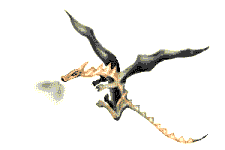











0 komentar:
Posting Komentar