2. then go to my photos and chose your photo which u want to set as your big profile picture
3. not set the pic as your profile picture
4. open the page link. then u can see the the link like that (http://www.mig33.com/sites/index.php?c= 78f2a4e5c26548f5936a312462c294e7&itid=144243919 )
5. now just add ? before the & sign in the link
.so, ur new link is (http://www.mig33.com/sites/index.php?c= 78f2a4e5c26548f5936a312462c294e7?&itid=144243919 )
6. now just copy (78f2a4e5c26548f5936a312462c294e7?&itid=144243919)
add put it to the soft , ur pic will be big :happy1:

NOW GO TO MIGWORLD&STORE
Translate to indonesian language:
2. kemudian pergi ke foto dan memilih foto yang u tetapkan sebagai foto profil besar Anda
3. tidak ditetapkan sebagai pic gambar profil Anda
4. membuka link halaman. maka u dapat melihat link seperti itu (http://www.mig33.com/sites/index.php?c = 78f2a4e5c26548f5936a312462c294e7 & itid? = 144.243.919)
5. sekarang cukup tambahkan? sebelum & sign di linkjadi, link baru anda. (http://www.mig33.com/sites/index.php?c = 78f2a4e5c26548f5936a312462c294e7 & itid = 144.243.919)
6. sekarang hanya menyalin (78f2a4e5c26548f5936a312462c294e7? & itid = 144.243.919) tambahkan meletakkannya ke pic, soft anda akan menjadi besar: happy1:

GO SEKARANG UNTUK MIGWORLD&; STORE
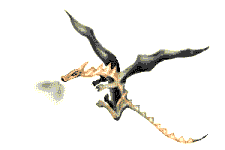











0 komentar:
Posting Komentar