Menghias profil dengan script html
manfaatkan bugs mig33 yang ada dengan sebaik-baiknya...
Hiasi profil anda dengan script2 html
CARANYA:
Quote:
1. login ke http://m.mig33.com
2. masuk ke profile, edit profile, terus ganti photo (photos page)
3. pilih foto apa aja terserah kamu,,, terus klik more option
4. klik Set as Profile Picture terus lihat url di address bar
ini yg namanya address bar sama url:
5. lihat urlnya
http://www.mig33.com/sites/index.php?c=p...ure&imgid=2abbe19a632c4264afedc15e92aa4088&itid=115373239
ubah menjadi:
http://www.mig33.com/sites/index.php?c=p...ure&imgid=2abbe19a632c4264afedc15e92aa4088"><body bgcolor="FF0000"><big><?&itid=115373239
truz tekan enter di keyboard ... maka hasilnya... background profil anda akan berubah menjadi merah dan text font menjadi italic/garis miring
Sekedar rinciannya:
Quote:<body bgcolor="FF0000">
untuk mengubah background warna, pewarnaan bisa memakai code warna.
kode warna bisa dilihat Disini atau Disini
<big>
untuk mengubah ukuran font menjadi besar...
Beberapa script html yg mungkin perlu:
Quote:<i>
untuk mengubah font menjadi garis miring
<b>
untuk mengubah font menjadi tebal
<a href="http://link kamu">
untuk membuat hyperlink di profil
<form action="http://link kamu"><input type="submit" value="rizalblue"></form>
fungsinya sama seperti diatas cuman tampilannya agk beda dikit
Translate to english language:

mig33 advantage of bugs that exist with the best ...
Decorate your profile with script2 html
HOW:
Quote:
1. login to http://m.mig33.com
2. go to profile, edit profile, continue to replace the photo (photos page)
3. select any kind of photo's up to you,,, keep clicking more options
4. click Set as Profile Picture continues to see the url in the address bar
This distinguished name is the same url address bar:
5. see url
http://www.mig33.com/sites/index.php?c=p...ure&imgid=2abbe19a632c4264afedc15e92aa4088&itid=115373239
transformed into:
http://www.mig33.com/sites/index.php?c=p...ure&imgid=2abbe19a632c4264afedc15e92aa4088 "> <body bgcolor="FF0000"> <big> <? & itid = 115 373 239
truz hit enter on your keyboard ... then the result ... Your profile background will turn red and the text font to be italic / slash
Just the details:
Quote: <body bgcolor="FF0000">
to change the background color, coloring can wear the color code.
color codes can be found Here or Here
<big>
to change the font size to large ...
Some who might need to html script:
Quote: <i>
to change the font to slash
<b>
to change the font to be bold
<a href="http://link kamu">
to create a hyperlink on your profile
<form action="http://link kamu"> <input type="submit" value="rizalblue"> </ form>
same function as above cuman AGK looks a little different


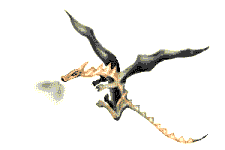











0 komentar:
Posting Komentar